
WhatsApp Business API Integration: A Comprehensive Guide 2023-2024
Table of Contents
- What is Whatsapp Business API
- What is the Difference between Whatsapp Business Account and Whatsapp API
- How to prepare for integrating your WhatsApp Business API?
- How can you apply for WhatsApp Business API?
- How to integrate a WhatsApp Business API easily and effectively?
- What are Messaging Limit Tiers in WhatsApp Business API?
- How to send/receive messages on a WhatsApp account using WhatsApp Business API?
- What are the use cases and usage scenarios of Whatsapp Business API
- Wrapping Up
With more than 2 billion monthly active users worldwide, WhatsApp shows no signs of slowing down in near future.
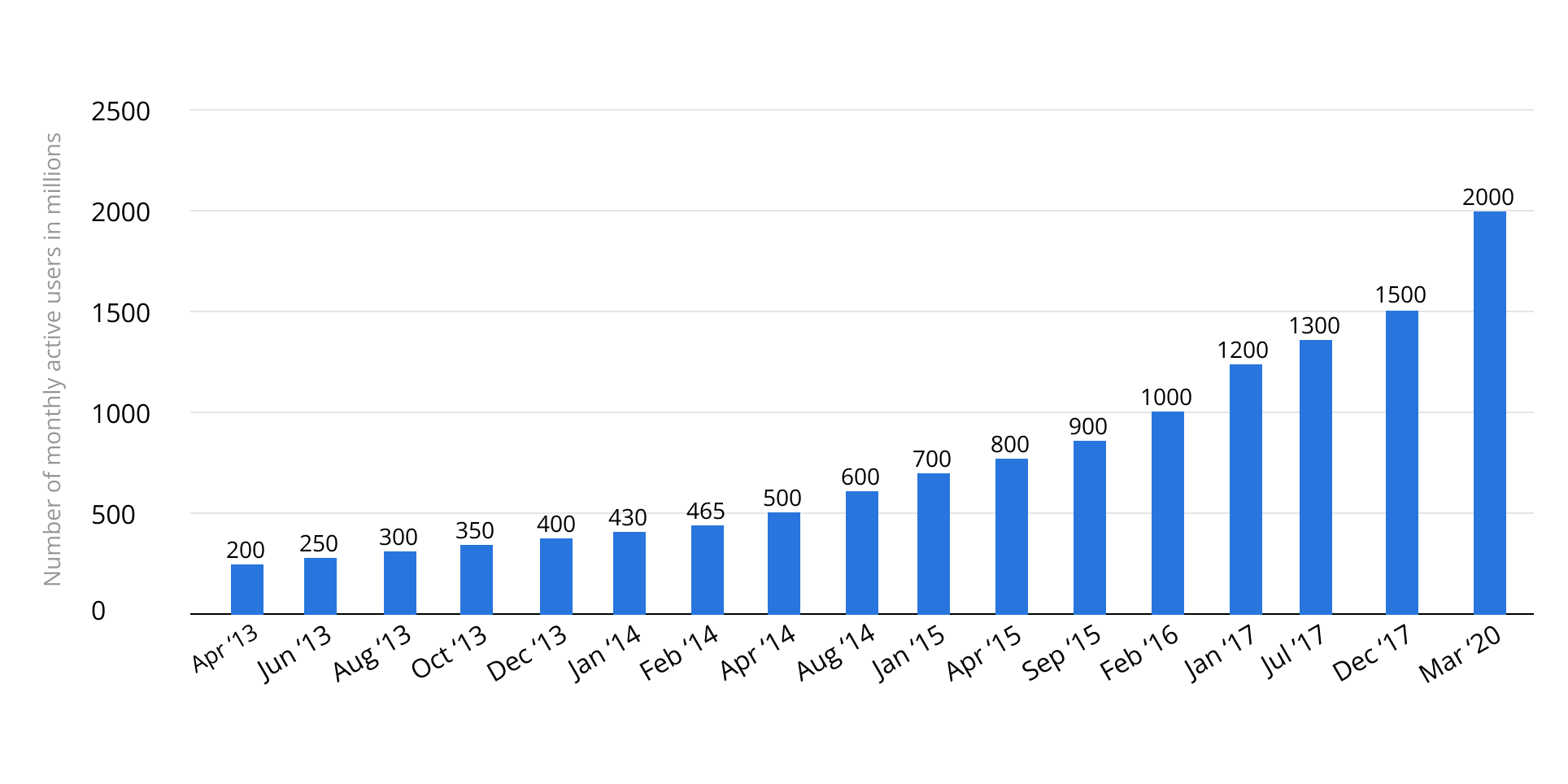
Accounting for a growth rate of over 480% with a mere 220 billion downloads in 2021, the WhatsApp Business platform has amazed the world by showcasing its growth capabilities.
Where key players are expecting total global spending on the WhatsApp business platform to reach USD 3.6 billion by 2024, this is the right time to drag your business on track.
So, if you are thinking to integrate WhatsApp Business API, you have made the right decision and you are at the right place.
Yes, this blog is a comprehensive guide to WhatsApp Business API integration. We have covered everything from WhatsApp API introduction, key points to consider while preparing for WhatsApp API key application, steps for WhatsApp API integration, along with some use cases and usage scenarios. So, get set WhatsApp!
What is WhatsApp Business API?
WhatsApp Business API by Meta is a programmable API that enables businesses to broadcast 1K to 100K messages to unique consumers in a 24-hour rolling period. It increases consumer reach by helping businesses target a global audience and drive better user experience,
Why do you need WhatsApp Business API?
- You can broadcast more than thousands of messages in a go.
- As it sets up a two-way communication channel, you can focus on only one portal to cater to your customer’s requirements, as well as answer their queries, inquiries, reviews, and feedback.
- You can automate sales channels by integrating smart chatbots.
- You can offer live (human/bot) support across multiple devices at the same time.
- You can set automated notifications and retargeting campaigns.
- You can get a verified Green Tick by WhatsApp. This can help in enhancing your brand value and audience’s trust factor.
However, if your question is that you have a WhatsApp Business account, so why need to integrate with WhatsApp Business API? To make the picture clear, here we have created a short & quick differentiation between the two.
What is the difference between WhatsApp Business Account and WhatsApp Business API?
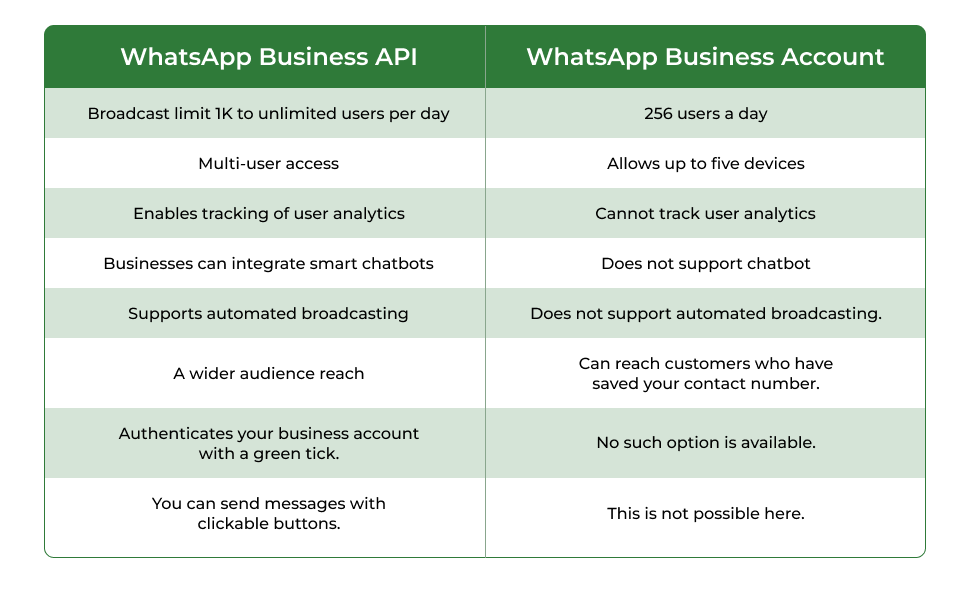
How to prepare for integrating your WhatsApp Business API?
- Make sure your business is eligible to apply for WhatsApp API under the WhatsApp Commerce Policy
- You need a WhatsApp Business partner to activate your business account
- You need to pay WhatsApp’s conversation fees.
- You need a registered phone number without an active WhatsApp account.
- A business email ID and a business website are mandatory to get the WhatsApp API key.
- Updated portfolio along with admin access to your Meta manager account.
How can you apply for WhatsApp Business API?
While integrating with WhatsApp Business API, you can choose from two options:
1. WhatsApp Cloud API :
This is the cloud version of WhatsApp Business API hosted by Meta. It allows developers to integrate ports, customize features, and build a quick & easy communication channel to enhance user experience.
If your purpose is fulfilled, you can opt for WhatsApp Cloud API. Yet there are some difficulties like:
- Meta neither provides a platform to use WhatsApp Business API nor provides a messaging box to create the front end.
- Meta offers limited support, only via email.
2. WhatsApp Business Partner :
This is an on-premises WhatsApp Business API hosted by a WhatsApp Business partner or a WhatsApp Business Solution Provider. Your WhatsApp Business Partner helps you connect to WhatsApp API.
Here are some benefits of working with a WhatsApp Business partner:
- You get to apply for WhatsApp Business API free of cost.
- Your partner can get your WhatsApp Business account verified in 24 hours.
- Your partner can help your brand get verified with the green tick.
- Your partner guides you throughout the onboarding process and offers complete support.
- Your partner offers a no-code platform integrated with robust features and an easy-to-learn User Interface.
- You can create and take approval for template messages easily from your WhatsApp Business partner.
Moreover, your WhatsApp business partner will offer you two modes for the WhatsApp API application:
1. Classic sign-up mode :
In this, you have to apply for WhatsApp Business API manually. The process involves multiple steps and many follow-ups, resulting in long waiting times.
2. Embedded sign-up mode :
Here you just need to fill out a form on your WhatsApp business partner’s portal. It is a quick process and does not involve too much participation from the service provider. It is a hassle-free process that you can complete within 10 minutes.
How to integrate a WhatsApp Business API easily and effectively?

- Make sure you have a fresh and registered phone number without an active WhatsApp account. Keep all the details of your business portfolio ready.
- Download the registration form from your WhatsApp Business Partner’s portal.
- Fill in all the details on the WhatsApp Business Account submission form.
- Complete all the sign-up pop-ups.
- Generate and verify your WhatsApp API key.
- Once you have a valid WhatsApp Business API key, start the onboarding proces
- Fill in your WhatsApp number and API key into the form. Click DONE.
- Sign-up for your account by filling in your e-mail ID, Business details, and password. You have to enter the verification code received via email. Once you enter the code, your account will be verified and activated.
- Now you have your WhatsApp Business API account. However, you can only send limited messages. To take full advantage of WhatsApp Business API, you must create a Meta & WhatsApp Business Account. For this, you can continue with Facebook or create a new one.
- Create your business profile by adding details like WhatsApp Business display name, display picture, business category, and business description (optional)
- Verify your registered phone number. You will receive a PIN on this number, so keep your device handy.
- Return to your WhatsApp Business Partner’s portal. From the list, select the WhatsApp-enabled phone number. Complete the set-up and press DONE.
Once your WhatsApp API account is activated, your account enters a Limited Access Tier. Now, your account automatically undergoes the WhatsApp Commerce Policy check.
If your account does not comply with WhatsApp Commerce Policy, WhatsApp will block it immediately. In this case, you can file an appeal by submitting a support ticket to your WhatsApp Business Partner.
What are Messaging Limit Tiers in WhatsApp Business API?
The WhatsApp messaging limit tiers decide the number of users you can send the WhatsApp templates to in one go. Types of tiers are:
Unverified Trial Tier: You can send messages to 50 contacts in a 24hr rolling time.
Tier 1: You can send template messages to 1,000 contacts in a 24hr rolling time.
Tier 2: You can send template messages to 10,000 contacts in a 24hr rolling time.
Tier 3: You can send template messages to 100,000 contacts in a 24hr rolling time
Tier 5: You can send unlimited messages to unlimited contacts in a 24hr rolling time.
How to send/receive messages on a WhatsApp account using WhatsApp Business API?
Users can send messages at any time and in any amount on your WhatsApp Business Account. Your agents can reply to the customers within 24 hours. You can also set an automated message that shoots every time your account receives a message. This assures the users that they will get a reply eventually.
Moreover, before broadcasting a message or push notifications, you need to get them approved by your WhatsApp business partner. These messages that you send for approval are called WhatsApp template messages.
Your WhatsApp business partner will check and verify whether your WhatsApp template complies with the WhatsApp Commerce Policies. Once you get the approval you can initialize the broadcast. (It can take 15 minutes to 3 hours for a template to get approved.)
WhatsApp Business Templates are used to:
- Start a conversation
- Send messages about transactions, orders, delivery alerts, etc
- Send promotional offers, discount vouchers, etc.
- Send notifications, updates, or event reminders.
What are the use cases and usage scenarios of WhatsApp Business API?
Some of the most popular use cases of WhatsApp Business API are:
Broadcast template messages:
Your sales & marketing team can broadcast promotional messages, discount offers, product launch messages, season sales, and other marketing offers to attract more users as well as gain more conversion rates. Hence, you can boost your business growth.
Automate notifications:
You can send notifications for order confirmation, order cancellation, the payment received, delivery, return, refund, and other transactional messages.
Live chat support from multiple devices:
WhatsApp Business API enables your support team to work on multiple devices and provide live chat support. Unlike WhatsApp Business Account which allows only one user-one device-one account.
Smart Chatbots:
By integrating smart chatbots you can offer twenty-four-by-seven customer support. Smart Chatbots simulate human-like conversations. By increasing customer satisfaction, you can take the user experience to next level.
Call to Action (CTA):
WhatsApp Business API enables clickable CTAs, hence making your broadcast message highly actionable. Hence your messages seem more interactive and engaging to the users.
Rich Media & Increased Personalization:
You can use images, GIFs, Videos, and many options from rich media to draft your messaging template in a fun format. This helps in giving the conversation a personalized touch.
Automate reminders and event updates:
You can automate payment reminders, monthly subscription reminders, and event reminders for your users. Automated push notifications can also help drive customers to your page more often.
Wrapping up
Businesses across the globe spent USD 587.3 million on the WhatsApp Business platform in 2022. And the digits are continuously multiplying.
However, WhatsApp Business API is of no use without a WhatsApp Business Partner. We know what you are thinking. Where can you find an expert WhatsApp Business Partner?
Here we are! We at Softqube Technologies are one of the top software development companies delivering high-performing robust web & mobile apps for more than 10 years. We are a certified WhatsApp Partner company; you can check our credentials here.
We cater to business requirements for SMEs as well as Enterprise grade Businesses. Our expert team can make complex technical things extremely easy. You can have your WhatsApp Business API up & running within no time.
Our portal offers various customization options to make this experience more personalized. Whether you want to integrate a smart bot, an automated message/notification delivery system, set a connection with any type of CRM, or want quick template approvals. You name it, and we will get it done quickly and easily.
So, let us become WhatsApp Business Partners turning to Success Partners. Connect NOW!



